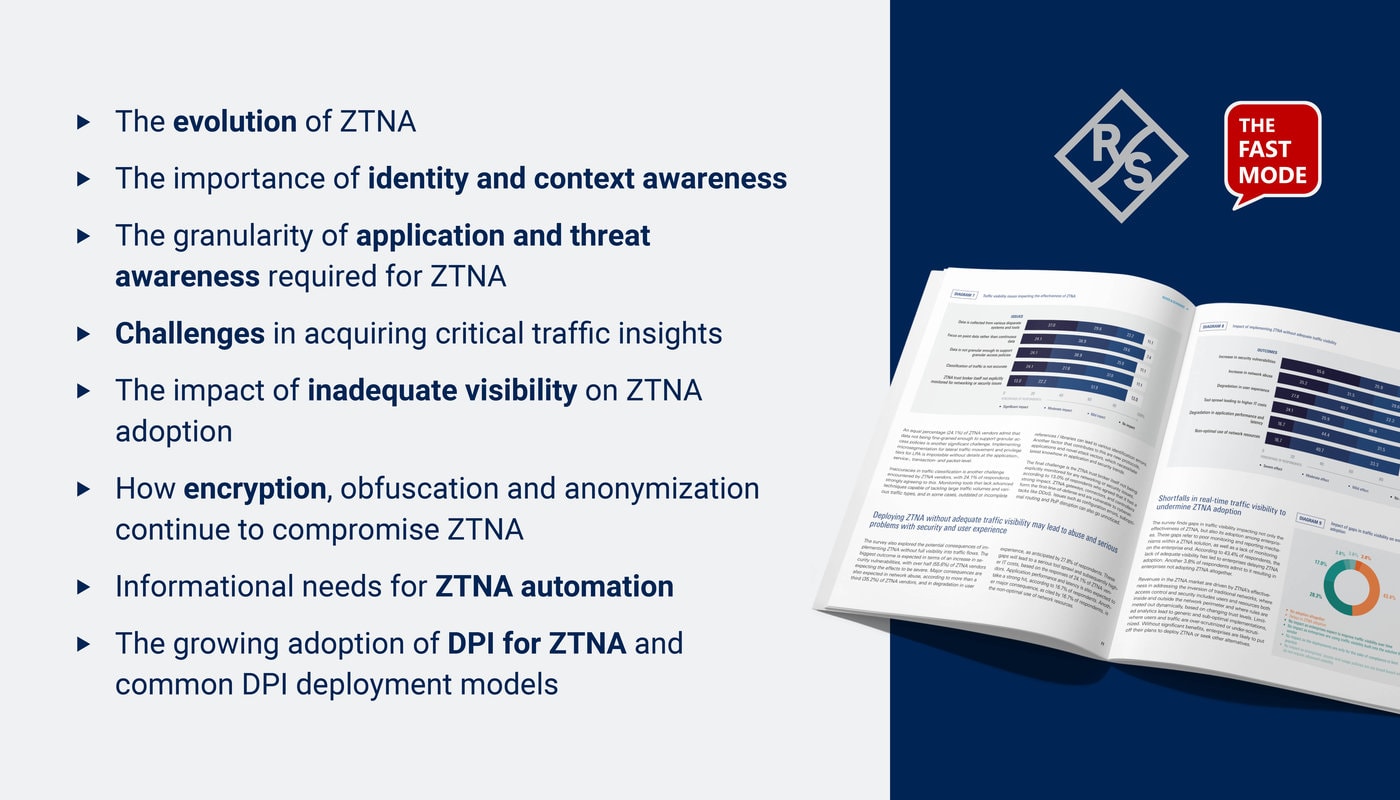Google’s longstanding Universal Analytics is about to be replaced by a new, improved, deeper analytics tool, Google Analytics 4. This new system will provide the depth of data that companies need in order to make informed, strategic decisions about their digital assets. But transitioning over to GA4 may come with challenges. Business leaders must begin preparing now to embrace the benefits of this new iteration of analytics.
The biggest change that businesses must prepare for as GA4 replaces UA this summer is the depth and breadth of data. Companies will now get to see and understand more about user behaviors than they had before, far beyond time on page or form conversions. The prospect of more data is exciting for business leaders; more is more. But without a strategic plan for migration and implementation, companies may end up overwhelmed with insights and unable to put them to use.
Here’s everything you need to know about GA4 and how to use the new tool to improve your business’s outcomes.
Universal Analytics vs. GA4
If you’re already using Universal Analytics on your company’s websites, you’ll know that the tool offers essential data about site performance — “hits” like pageviews or time on site — which reveal insights about the user experience. But with GA4, these data points are more granular and categorized as “events.” The most important thing business leaders should take away from this is that they will need to change and improve how they collect and interpret data in order to account for all of these new levels of insights. When leveraged properly, GA4 will enable companies to track data in relation to specific goals instead of simply tracking it broadly across the site.
Switching to GA4 isn’t optional. It’s essential because it will completely replace Universal Analytics this summer. That’s why now is the time to make the switch. Switching to GA4 will require multiple steps, like updating how you collect data, integrations, conversion tracking, custom configurations, and more.
How to optimize GA4 to improve business outcomes
GA4 will be a major business driver for companies because it will reveal customer behavior at a deeper level. This will make it possible for brands to target prospects more effectively, generate leads, and rack up conversions. But reaping the benefits of the new system will take more than just setting it up and hoping it works out. Here are the four strategies you should prioritize in order to manage the transition from UA and use GA4 to improve business overall.
Configure settings to enable tracking that suits your business
If you want to get the most out of GA4, you need to configure it to suit your business’s needs. You can’t do this without clear goals. Before you reconfigure analytics settings, make sure you understand the metrics and data you need to track in order to measure the success of our marketing.
Establish rules to differentiate events from conversions
With GA4, Google automatically collects data about a large number of events. This is one of the benefits of the new platform, the vast amount of data that is collected. In order to filter through the data and get the information you need from what will be a remarkable number of events, you must decide what you would like to track on your website so that you can either mark certain events as conversions or create new types of events within GA4 or Google Tag Manager. Your website exists to convert prospects into customers, and these markers of conversions are essential for determining where your prospects stand in the buying journey.
The first step for differentiating between events and conversions is to set clear objectives for your website so that you know what to measure. This will largely depend on your existing campaigns and how you generate leads. For example, if you primarily use downloadable resources or informational guides to generate traffic to your website and convert prospects into customers, you will want to mark a form submission or file download as a conversion to distinguish it from other events.
Differentiate audiences and segments for use in GA4
Before you do anything, make sure you are tracking the right data. An index of data that is not tailored to your business’s goals will not be useful. Data without context is just numbers. Differentiating your audiences and segments should be one of the first steps you take toward optimizing GA4 so that you can fill your data repository with information that is actionable and valuable. Again, setting goals is key here. You must build from them as you configure GA4. To determine which audiences and segments you want to track, first identify who you are targeting and how you plan to continue targeting them (perhaps with a remarketing campaign) down the line. Typically, we find that companies are more likely to determine which audiences they don’t want to track (like internal team members visiting the site) and filter out that data. Most companies are looking for information about the customer, not internal people, so they will need to filter out as many internal users that are visiting the site as possible.
Apply the explore tab for in-depth site reporting
Explorations within GA4 allow you to get more information and better reporting from the data you are collecting. Essentially, it’s a tool to reveal rich insights and filter all of the data to find specific pieces of information. As you transition to GA4, spend some time learning the explorations feature so that you can see the variety of ways to filter data.
Preparing for GA4 should start now. One of the best benefits of GA4 is that companies will get engagement-driven data. GA4 data will be more accurate and more relevant to the user’s experience. With this information in hand, brands will get a better understanding of users’ expectations so that they can deliver better user experiences.