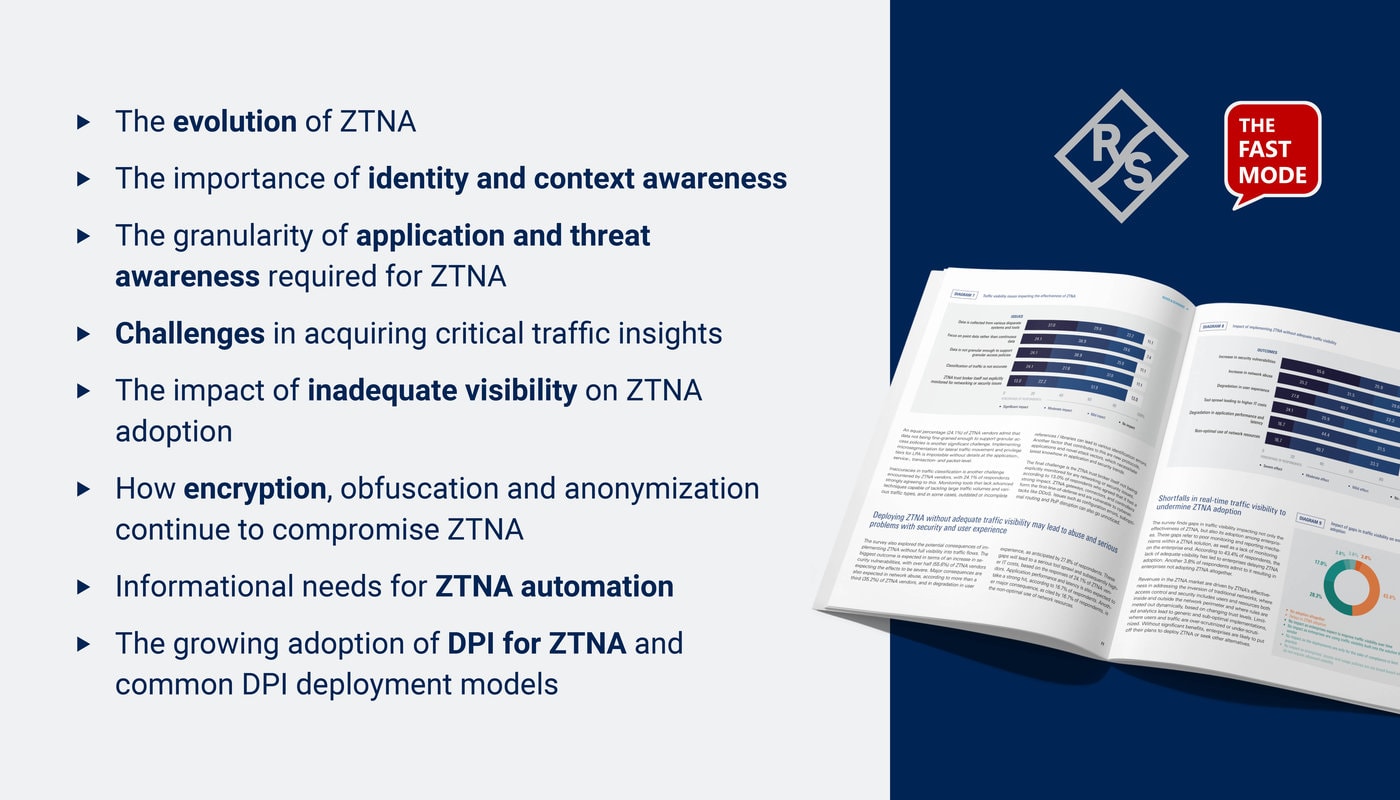In today's global business landscape, companies have expanded worldwide, breaking free from geographical limitations. To effectively manage large-scale operations, a variety of digital devices are essential. However, without proper management, issues can arise. Robust communication mediums are necessary for quick responses and efficient implementations. Strategies like BYOD, CYOD, COPE, and COBO have been adopted to boost productivity, but they also raise security concerns.
Managing numerous digital devices is time-consuming and increases the risk of cyber-attacks. Tasks such as configuration, integration, security, and aligning devices with company policies can be daunting. Fortunately, there's a solution: zero-touch enrollment. With zero-touch enrollment, enterprises can effortlessly apply pre-configured settings to new devices. Let's explore how zero-touch enrollment with AirDroid Business mobile device management and overcomes these challenges.
What is zero-touch enrollment and provisioning?
Zero-touch enrollment and provisioning is a specialized approach that simplifies the configuration process of devices within an organization's system. It offers convenience to enterprises by reducing the effort required for device management. Through zero-touch enrollment, IT administrators can pre-configure devices with necessary applications and essential security settings even before end-users power them on.
Benefits of zero-touch enrollment for SMB enterprises
What makes this process intriguing is that it can be performed remotely without physically interacting with the devices. Zero-touch enrollment ensures that the configurations are automatically applied when the end-user connects the device to the internet, eliminating the need for manual modifications.
Zero-touch enrollment offers several benefits for SMB enterprises when it comes to device management and deployment. Here are some key advantages:
Simplified setup
Zero-touch enrollment eliminates the need for manual device setup and configuration. IT administrators can pre-configure devices with the necessary settings, applications, and security policies remotely. This streamlines the setup process, reduces human error, and saves valuable time and resources.
Time and cost efficiency
With zero-touch enrollment, SMB enterprises can save significant time and costs associated with device provisioning. The automated enrollment process eliminates the need for IT staff to individually set up each device, allowing them to focus on more strategic tasks. It also reduces the need for on-site visits to configure devices, resulting in cost savings.
Consistency and standardization
Zero-touch enrollment ensures consistency and standardization across all enrolled devices. By applying pre-configured settings and policies, businesses can maintain uniformity in device configurations, security protocols, and application deployments. This helps prevent variations and ensures a cohesive user experience.
Enhanced security and compliance
Zero-touch enrollment allows for the seamless application of security policies and configurations during device setup. This ensures that devices are properly secured from the start, reducing the risk of data breaches or unauthorized access. It also helps businesses comply with industry regulations and data protection requirements.
Scalability and flexibility
SMB enterprises can easily scale their device deployments with zero-touch enrollment. Whether deploying a handful of devices or hundreds of them, the automated enrollment process remains consistent and efficient. This scalability allows businesses to adapt to changing device needs without compromising on efficiency.
Overall, zero-touch enrollment offers SMB enterprises a streamlined, efficient, and secure approach to device deployment and management. It simplifies the setup process, saves time and costs, ensures consistency, and enhances security, making it an ideal solution for SMBs looking to optimize their device management workflows.
AirDroid Business mobile device management with zero-touch enrollment
AirDroid Business stands out as a top-tier Mobile Device Management (MDM) solution catering to a wide range of Android devices, such as smartphones, tablets, IoT devices, rugged devices, and interactive kiosks. It offers enterprises a robust platform to efficiently configure, deploy, monitor, and control their enrolled devices from a centralized location.
With AirDroid Business, organizations can streamline their work processes and enhance productivity. Its comprehensive device management capabilities provide complete visibility into all enrolled devices, allowing administrators to effectively monitor and manage them. This centralized approach simplifies device management tasks and reduces the need for manual interventions.
How to enroll Android devices via AirDroid Business
Pre-requisites
The device must support Google Mobile Service and have Android version 9.0 or above.
Purchase the device from zero-touch reseller partners. They will also help you configure it.
Connect your device with a Gmail account to initiate the process.
Step 1: Log into your account
Open the zero-touch portal and log in with your account. Select the Configurations tab and click the ‘+’ icon for configuration.

Step 2: Copy the code from admin console
Open the Admin console and tap the ‘Devices’ tab to select Device Enrollment. Click ‘Zero Touch’ and select a provisioning template to complete it. From the bottom right corner, click ‘Copy’ to copy the configuration code.

Step 3: Paste the code
Go to the zero-touch portal to paste the code. Find DPC Extras and paste the code there. Please enter the company details and select Android Device Policy in the EMM DPC tab.

Step 4: Configure files on enrolled device
Open the ‘Devices’ tab to select the device to enroll. Choose the configuration file and press update.

Step 5: Complete initialization process
Turn on the device to complete the initialization by connecting to a network or factory reset if it is already in use. Then follow the guidelines to proceed.
Step 6: Biz Daemon
Open Biz Daemon to grant permissions and ensure its layout differs depending on the Android Version.
Conclusion
The demand for device management solutions has significantly increased due to improved business strategies. These solutions are essential for organizations as they allow for efficient communication, data storage, and transfer. However, if not properly managed, these devices can pose a risk to businesses. Device management solutions help companies deploy multiple devices with ease through pre-configured settings and policies.
Implementing device management solutions can save both time and costs by enhancing work efficiency and strengthening device security to prevent data breaches. AirDroid Business is considered one of the top MDM solutions available, offering high-level protection and smooth zero-touch enrollment procedures. With AirDroid Business, administrators can safeguard the company's data by remotely wiping and factory resetting devices, even when they are lost.
To gain practical experience in enrolling Android devices using AirDroid Business MDM, you can book a 14-day free trial.