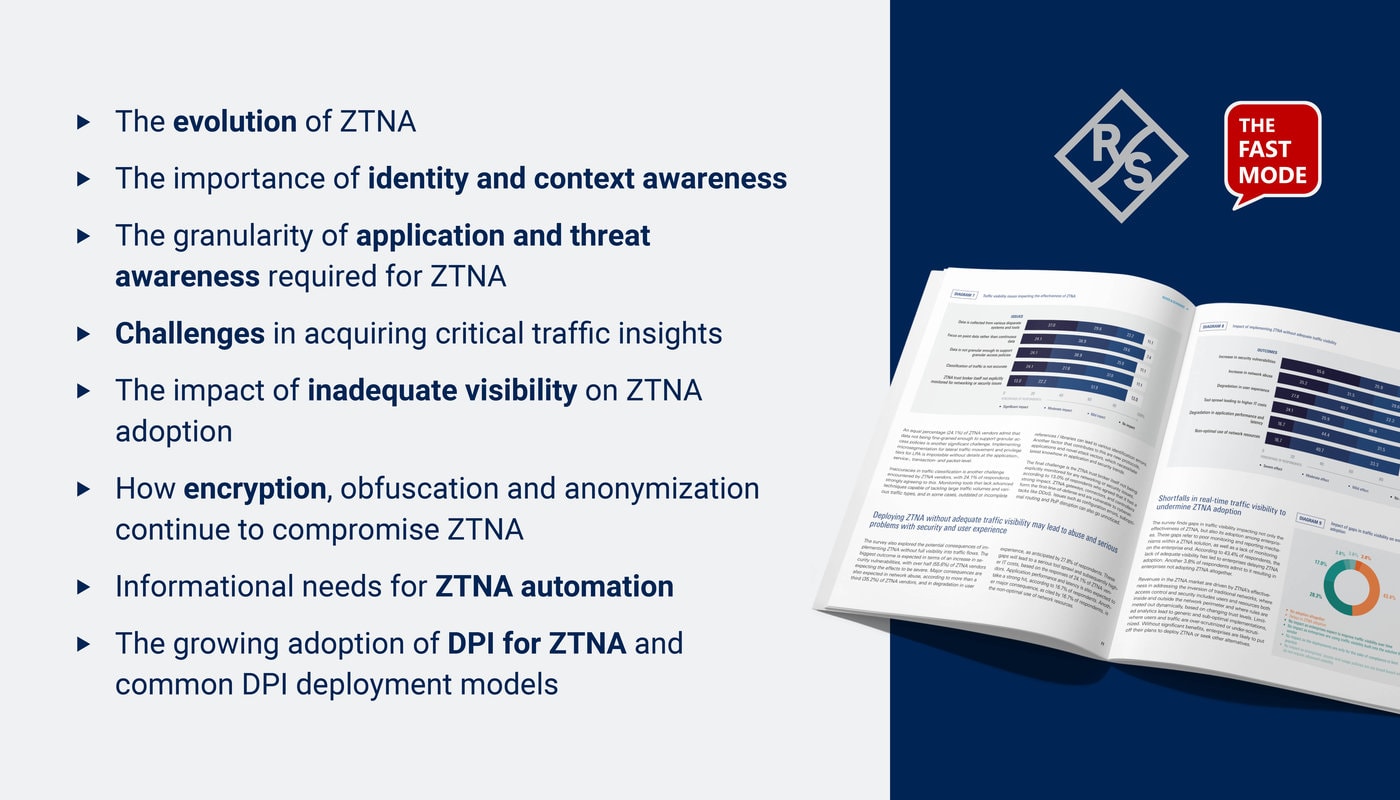Almost every critical business function depends on the WiFi network. From billing, to designing, to communicating, to selling - if the WiFi is down or performs inconsistently, business continuity takes a hit. This isn’t going to change. We are only growing increasingly dependent on our WiFi networks and WiFi-connected devices, applications, and other technologies. Networks are becoming more complex, congested, and crucial. Maintaining reliable and optimal WiFi performance is necessary for success.
This puts significant pressure on IT professionals who must monitor, analyze, and troubleshoot networks of thousands of devices, 24/7. They must ensure key performance indicators (KPIs) always point to worry-free, problem-free networks.
What are WiFi network KPIs?
KPIs are a quantifiable measure of WiFi network performance. They are used to identify potential and existing errors so that IT professionals can improve performance and protect business continuity.
Optimizing a WiFi network requires constant visibility into every aspect of the network ecosystem. KPIs are not the only factors to focus on, but because of what they measure, they provide a high-level look at the overall health of the network. Selecting the right KPIs is therefore essential to maintaining operations.
Key performance indicators for business continuity
For a WiFi network that meets all user needs at all times, focus on these six essential WiFi network KPIs:
-
Uptime
This is a measure of how often WiFi service is available. -
Signal strength
Signal strength is measured in negative decibel-milliwatts (dBm), so -20dBm is a higher signal strength than -50dBm. Not all businesses need the same signal strength. Determining your optimal strength requires you to evaluate elements such as how many devices are on your network and what typical network utilization looks like. Some applications, like video conferencing and VR, require a higher signal strength than others. -
Bandwidth and throughput
Both bandwidth and throughput should be measured to determine how well a network is transferring data. Bandwidth is how much data can be optimally transferred, and throughput is how much is actually transferred over a certain time period. -
Packet loss and retransmissions
Every WiFi network action depends on data packets being transmitted between devices. Some measure of packet loss is to be expected, but too much will affect performance and is usually a sign of congestion, low bandwidth, and/or network interference. Similarly, retransmissions occur when the original data transmission didn’t work. Retransmissions reduce the overall available throughput, and frequent retransmissions could point to poor signal strength or network interference. -
Latency
This is the time it takes for data to transfer from one device to another. Higher latency results in slower connections. 50 milliseconds is a general baseline for maximum allowed latency for high-performing applications. -
Network jitter
Jitter refers to a network’s transfer rate consistency. A network with a lot of jitter will also have high latency.
Steps to ensure WiFi performance is reliable and optimal
All WiFi performance analysis and monitoring must be constant. Networks are dynamic and IT professionals need to know exactly what users are always experiencing in order to keep networks running smoothly. The following four steps will not be implemented linearly but will overlap with one another.
-
Assess the current WiFi performance using KPIs
Establishing a performance baseline is necessary. Without this, it’s hard to quantify how “good” or “bad” performance is, and how it has changed over the course of an hour, day, month, or quarter. Run performance tests for at least a month, multiple times a day, to establish baseline performance. -
Optimize WiFi performance
After determining your baseline and comparing KPIs with user reports, define what optimal performance looks like for your network. While everyone wants low latency, no congestion, no interference, and high throughput, the actual measurements of what defines something like low latency will differ from network to network. Define yours, see what needs to change, and optimize. -
Monitor and maintain WiFi performance
While pursuing optimization and then once optimal performance is reached for individual network elements, and finally for the entire network, monitoring and maintenance must be ongoing. Anything, from an application upgrade to an office redesign, can affect network performance. There must always be eyes on the entire network ecosystem. Lost data means lost analytics. Lost analytics mean lost insights, and lost insights can mean poor business continuity and a loss of revenue. -
Troubleshoot WiFi performance issues proactively
IT professionals should have real-time alerts in the case of any performance issues. They should be able to identify and resolve issues proactively, often before UX ever suffers. This is a key piece to keeping networks reliable and optimal.
Cost-effective, simplified optimization
These four tasks must be performed over and over again. Even baseline performance should be reviewed periodically. IT professionals can optimize, monitor, and troubleshoot in two ways: manually and automatically.
Manual solutions require IT to start and stop tests, capture data packets, analyze data, and implement resolutions on their own time. This causes problems because IT isn’t always onsite, and professionals can’t manually analyze in real-time the thousands of data packets that are transferred across networks every second.
Another solution is to work with an automatic tool. The tool should perform tasks 1-4, which requires it to: constantly analyze all network traffic, recognize normal and abnormal network behavior, analyze performance results, identify performance issues and resolutions, and alert IT in real-time to any issues. By working with technology that can keep eyes on the network 24/7, IT professionals have more time for other responsibilities and can be confident there will be no missed insights.
Expect business continuity
The WiFi network is critically important, but it shouldn’t be a constant source of stress or anxiety. Know your network inside-and-out with consistent KPI insights and automated visibility and troubleshooting support and promote reliable optimization with proactive problem resolution.